Testing out the IoT pHAT
Hail, people!
Continuing on from last time, I had a little time to muck about with the IoT pHAT to try to get a general idea of how well it worked. What I did was to test out WiFi only, BT only, then WiFi + BT. I’ve described them as Tests 1, 2 and 3 respectively below. These tests were carried out on a Raspberry Pi Model B+ running the 2016-11-25 version of the Raspbian Jessie Lite distribution.
Test 1
For the WiFi only test, I placed the pHAT on a B+ and edited the
Test 2
Next up was the Bluetooth test. A friend had recently setup his Pi for Bluetooth audio streaming, so I thought it’d be a nice idea to give it a shot as well. I followed the steps from this link and got it working. To make it a truly BT-only test, I shut down the WiFi interface by running
Test 3
For the final test (the one you’ve all been waiting for
 ) I hooked the Pi up to a keyboard and screen, then rebooted. When it came back up, the WiFi adapter came back up as expected. I ran the
) I hooked the Pi up to a keyboard and screen, then rebooted. When it came back up, the WiFi adapter came back up as expected. I ran the
For the price of the IoT pHAT though, I got a rock-solid WiFi connection (which was what I really wanted anyway) with a good range. Bluetooth also works but seems to suffer when simultaneously using WiFi, which is kinda understandable really. The pHAT may get updated firmware at some point which may further mitigate these issues. But it is truly plug and play and works with no issue (at least for my purposes, thus far).
My mystery hardware has arrived, so I should be talking about that soon.
Auf Wiedersehen!
Continuing on from last time, I had a little time to muck about with the IoT pHAT to try to get a general idea of how well it worked. What I did was to test out WiFi only, BT only, then WiFi + BT. I’ve described them as Tests 1, 2 and 3 respectively below. These tests were carried out on a Raspberry Pi Model B+ running the 2016-11-25 version of the Raspbian Jessie Lite distribution.
Test 1
For the WiFi only test, I placed the pHAT on a B+ and edited the
/etc/wpa_supplicant/wpa_supplicant.conf file to (auto)connect to my home WiFi network. Did a reboot, and voila, the ‘raspberrypi’ entry showed up in the router’s DHCP table. I was able to login via SSH and transfer a few files using WinSCP. Overally it performed flawlessly here – the connection was rock solid and performed satisfactorily. I didn’t run any iperf tests though – this is because I don’t intend to use the pHAT for any applications where throughput is an issue anyway. But I don’t expect it to be (significantly) slower than a regular USB WiFi adapter.Test 2
Next up was the Bluetooth test. A friend had recently setup his Pi for Bluetooth audio streaming, so I thought it’d be a nice idea to give it a shot as well. I followed the steps from this link and got it working. To make it a truly BT-only test, I shut down the WiFi interface by running
sudo ifdown wlan0. Note that you need to execute the “pulseaudio –D” command on every boot to actually be able to stream audio to the Pi. You should probably do it on startup by adding a boot script but this was for testing purposes so I didn’t bother. Hooking up an old pair of PC speakers, I was able to stream audio with no issues/glitching whatsoever. Test 3
For the final test (the one you’ve all been waiting for
pulseaudio –D command to permit audio streaming. Next, I connected to the Pi and began to stream audio. The WiFi apparently had a significant impact on the Bluetooth link quality – I had plenty of glitches at fairly regular intervals. The WiFi connectivity on the other hand didn’t really seem to be affected. I closed the audio stream and disconnected from the Pi’s Bluetooth device, then disabled WiFi (sudo ifdown wlan0). Restarting the stream, it returned to being smooth (as in Test 2). We can therefore summarize that WiFi + BT on the IoT pHAT is not such a great idea if you’re doing high throughput comms. Audio streaming certainly qualifies as a high throughput application, so this is not particularly surprising. Its possible that a firmware update might fix this though. That said, if you’re doing something undemanding I suspect the impact of WiFi would be far less acute. That’s something else to test though. For the price of the IoT pHAT though, I got a rock-solid WiFi connection (which was what I really wanted anyway) with a good range. Bluetooth also works but seems to suffer when simultaneously using WiFi, which is kinda understandable really. The pHAT may get updated firmware at some point which may further mitigate these issues. But it is truly plug and play and works with no issue (at least for my purposes, thus far).
My mystery hardware has arrived, so I should be talking about that soon.
Auf Wiedersehen!
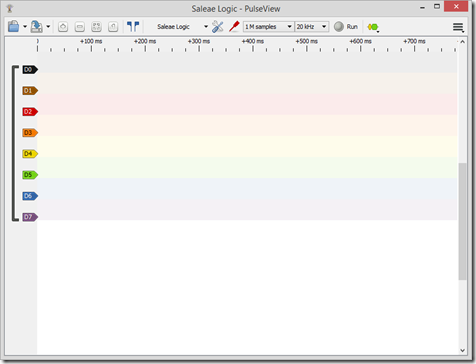
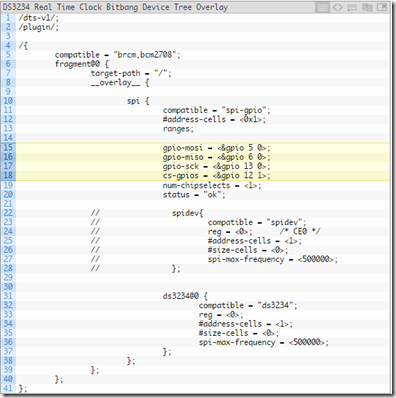

Comments
Post a Comment